What are contacts?
Contacts are the records of your volunteers, and they help you build and manage your volunteer database at POINT.
Your organization's list of volunteers is now a comprehensive list of contacts—think of it as having a phonebook at your fingertips. This upgrade allows admins to manage contacts more efficiently than ever before.
Contacts list
This is the main page for managing contacts. It displays a list of all contacts within the organization, allowing admins to easily manage them. Contact profiles on POINT are dynamic and clickable, providing access to volunteering history, contact info, background check details, and the ability to add notes or documents.
.png?width=688&height=601&name=Contacts%20-%20Per%20Contact%20Action%20Options@2x%20(14).png)
Powerful Contact Search
There is a detailed contact search filter that makes it easy to find the right group of contacts or an individual contact record.
Just click on the "Filters" button in order to show/hide the search fields, or click on “Add Filters” to filter by the form fields.

Export Contacts
You can export your contact list to a CSV file, including the selected contacts, their start and end dates, and any chosen data columns.
Learn more about how to filter and export contacts?
Bulk Contact Actions
Select the desired contacts, then choose an action from the Actions menu:
- Invite Volunteers
- Resend Invites
- Send Email
- Export as CSV
- Add to Groups
- Send Text
- Archive
- Delete Contacts

Join Contact Status
Join Status allows you to see who in your database can manage their own volunteer activity through a POINT volunteer account. There are 4 join statuses: Unclaimed, Invite Sent, Claimed or Pending Request. For every status, admins can still manage and update accounts.
Access Level
Access Level shows the contact's access to your organization's events. Public and Private access directly corresponds to your public and private event settings.

Learn more about Contact Access Levels.
Note: You can add an extra layer of privacy by making a specific event accessible only to a selected group..
Adding New Contact
Any Admin user in your organization can add any contact, fill out their profile, edit them, and determine their access to your organization. The Contact record will be created with a "Unclaimed" join status by default.
Learn more about how you create a new contact.
Archiving a Contact
Admin users can archive any contact. An archived contact:
- does not show up anywhere by default when searching for a contact
- does appear in all of the old historical places
An archived contact list is a list of contacts that you don't anticipate working with in the future, but want to keep a record of (for historical and reporting purposes.)
.png?width=688&height=407&name=Archived%20Contacts@2x%20(3).png)
Learn more about archiving contacts.
Merging 2 Contacts
When you merging two contact records:
- All information about the activity of the contacts is 'moved' to the "Main Contact"
- The "Contact to merge" will be archived.
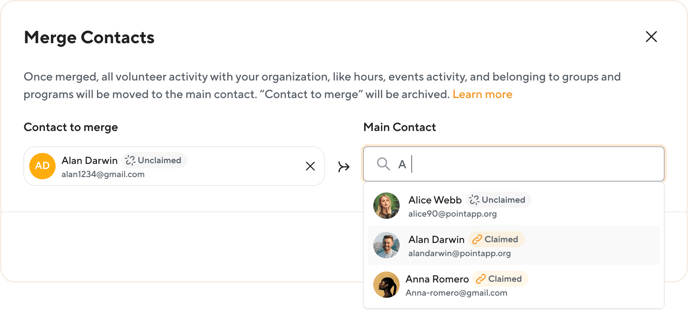
Learn more about merging 2 contacts.
Unclaim a Contact Profile
Admins have the option to detach a Volunteer Profile from a Contact record. This is typically done if a volunteer profile was mistakenly linked to a specific contact record.
When you "Unclaim" a volunteer profile from a Contact record:
- The contact will remain in the organization with the status "Unclaimed"
- The volunteer profile will no longer be associated with the contact in the organization's POINT account.
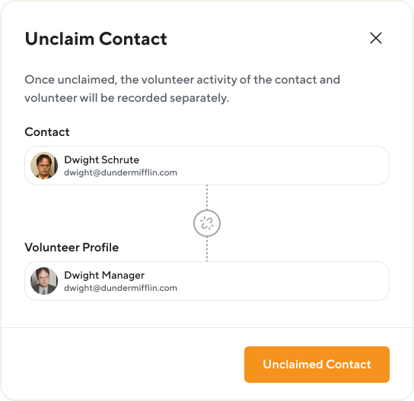
Learn more about unlinking a contact profile.
Questions? Email us at support@pointapp.org.
.png?width=627&height=620&name=Frame%20726%20(1).png)