What does contact access level mean? (Public/Private)
Access Level determines whether or not the volunteer can see Private events.
Let's look at the 2 types of Access Levels: Public and Private.
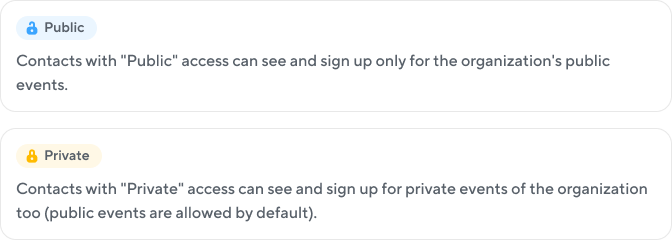
- Access Level "Private" is equivalent to Internal volunteers.
- Access Level "Public" is equivalent to External Volunteers.
How to change the Access Level for a contact (see video below)?
Access Level is displayed on the contact list. An admin can manually change the Access Level.
1. Use the left side menu to find “People” then “Contacts”
2. When a volunteer shows up, click the drop-down next to their name and change their Access Level status to "Private" or "Public".
How to change the Access Level for a contact:
What are Default event Access Level settings on POINT?:
- When an admin accepts a volunteer's request to join the organization, the Access Level will automatically change to Private.
- When a real volunteer user accepts your invitation to join your organization, their Access Level will automatically change to Private.
- For contacts with a join status equal to Pending Request/ Invite Sent/ Not Linked the default Access Level is Private.
Learn more about event privacy:
- How do you change the privacy settings for a volunteer event?
- What is a private event?
- What is a public event?
How will Claimed contacts understand their level of access to the organization's events?
1. Your Claimed Contact with Public Access will see the message "You're in with public event access" on the organization profile for Volunteer view.
.png?width=688&height=644&name=Frame%20702%20(1).png)
2. Your Claimed Contact with Private Access will see the message "You joined!" on the organization profile for Volunteer view.
.png?width=688&height=646&name=Frame%20703%20(2).png)
Questions? Email us at support@pointapp.org.