What does join statuses mean? (Unclaimed/Claimed/Pending Request/ Invite Sent)
Join Status indicates the connection between the contact and the organization. There are four connection statuses: Pending Request, Clamed, Unclaimed, Invite Sent.
Pending Request
A volunteer has sent a request to join your organization. An admin user at your organization needs to Approve or Decline the request.
- Approve
- Approving a pending join request changes the contact's join status to "Claimed" and their Access Level to "Private".
- Decline
- Decline and keep the unclaimed contact record with public access.
- Decline and remove contact. The request is rejected and the contact record is deleted.
.png?width=688&height=263&name=Contacts%20-%20Per%20Contact%20Action%20Options@2x%20(13).png)
![]() The number of unresolved requests for volunteers to join the organization is additionally displayed in the "Contacts" menu item.
The number of unresolved requests for volunteers to join the organization is additionally displayed in the "Contacts" menu item.
Once a volunteer submits a request to join an organization, the system automatically generates a Contact record for that organization. This enables the admin to conveniently approve or decline requests directly on the Contact Profile page.
.png?width=688&height=214&name=Contact%20Profile@2x%20(2).png)
Claimed
Your contact record is connected to a real volunteer in the system. This means that the real volunteer's activity is synchronized with the contact in your list.
Actions that will be synchronized between the real user and your contact record:
- Volunteer signed up for an event
- Admin has assigned a contact to an event
- Admin has reserved a spot for the contact
- Admin added hours for the contact
- Volunteer sent a request to confirm the hours
.png?width=688&height=587&name=Contact%20Profile@2x%20(3).png)
Conditions when a contact will have the "Claimed" status:
1. All previous Internal and External Volunteers of the organization will now be contacts with the Claimed status.
2. Users who have sent a request to join the organization.
3. Users who have accepted an invitation to join the organization.
4. A user who has signed up for a public event or self-submitted pending hours to the organization. (If there was no contact with this same email, a new contact record is created).
Unclaimed
The "Unclaimed" status indicates that an admin created the contact record and is not connected to a real user with the same email in the system. In other words, it means that the contact record does not belong to an actual volunteer associated with that email address.
Note: All actions performed by the admin on the "Unclaimed" Сontact will not be transferred or synchronized with the real user with the same email.
Conditions when a contact will have the "Unclaimed" status:
1. All "Managed Volunteers" of the organization have changed Unclaimed contact records.
2. Admin created a new contact. Learn more about how you create a new contact.
3. Admin Unclaim Contact. Learn more about unclaimed a contact profile.
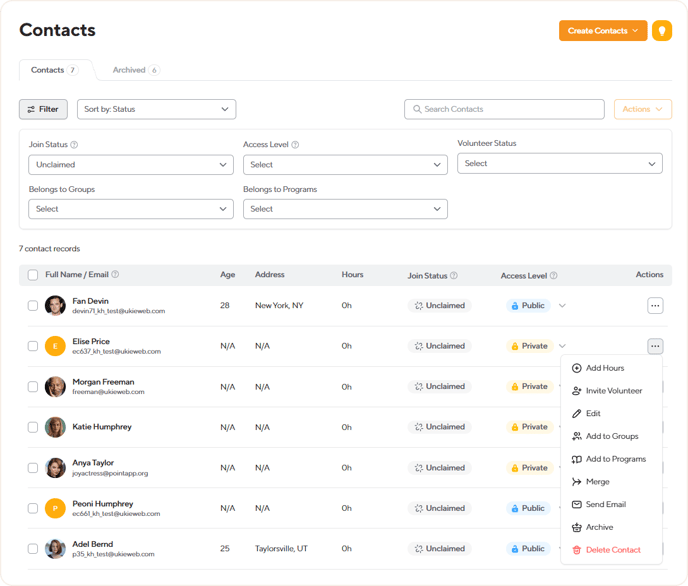
Invite Sent
Contacts with an “Invite Sent” status have received an invitation email but have not yet created a POINT account or the volunteer has a POINT account and has not yet accepted your invitation to join your organization.
The admin can resend the invitation to the contact.
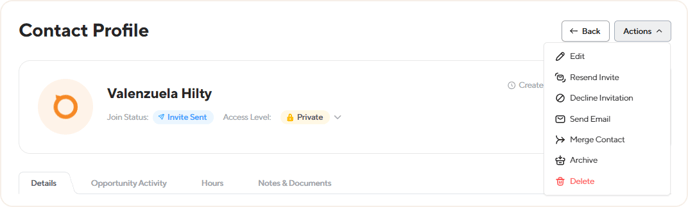
Note: Any actions taken by an admin with an "Invite Sent" contact will not be linked to the potential volunteer with the same email in the POINT system.
Questions? Email us at support@pointapp.org.