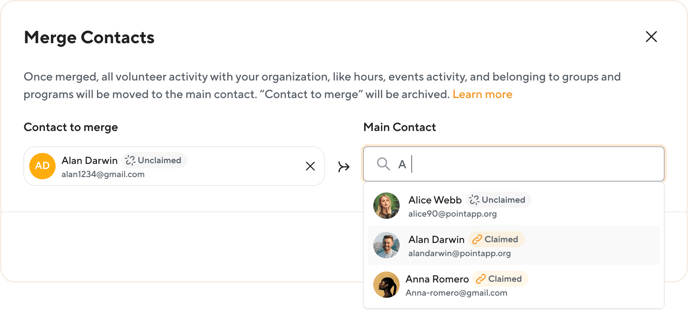How do you merge a contact?
If you have duplicate contact records in your system, merging them is an easy way to keep your database clean and organized. Here's how you can merge a contact in POINT.
Understanding merging contact:
To merge a contact, start by selecting a Main Contact record, which will remain active as the primary record. The "Contact to merge" will be archived as the secondary record, and all activity associated with the secondary record—such as groups, programs, registrations (regardless of status and date), hours, notes/documents, and background checks—will be transferred to the primary record. Any data fields from the primary record will be preserved, while the data fields from the secondary record will be lost. Please note that once the merge is complete, it cannot be undone, so be sure before proceeding.
How to merge two contacts from the contact list (see video below):
- Use the left side menu to find “People” then “Contacts”
- Find the "duplicate" Contact Record
- Click the "..." next to the contact's name and choose "Merge".
- Two contacts are needed "Contact to merge" and "Main Contact". Search and select "Main Contact".
- Confirm merge. Once merged, cannot be undone.
How to merge two contacts from the contact list:
How to merge contacts from the contact's profile (see video below):
- Go to the contact profile
- Hit “Actions” in the upper right hand corner, and select "Merge Contact"
- The Merge Contacts pop-up appears, and you need to select Main Contact.
- Confirm merge. Once merged, cannot be undone.
Note: Once merged, all volunteer activity with your organization, like hours, events activity, and belonging to groups and programs will be moved to the main contact. “Contact to merge” will be archived.
How to merge 2 contacts from the contact's profile:
Archived secondary contact record.
- The second contact record will be moved to the Archived contacts list and will be displayed with an archived icon.
- Contact is merged and can not be unarchived
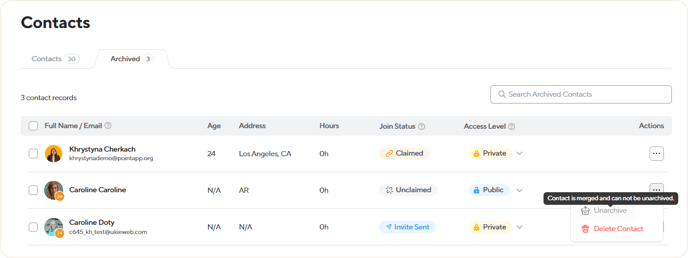
The profile of an archived contact.
The message "Contact is merged and can not be unarchived." and the button "View Main Contact" are displayed, which redirects to the main contact's profile.
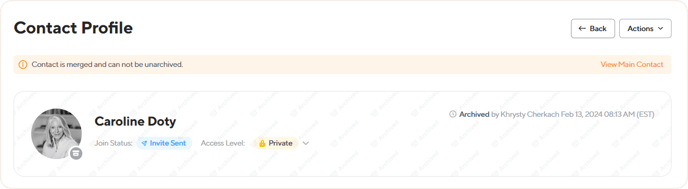
Learn more about archiving contacts.
Conditions for merge contacts:
- Contacts that can be merged:
- Two 'Claimed' contacts with the same email address.
- Two 'Unclaimed' contacts with any email
- A 'Unclaimed' can be merged with contacts that have "Invite Sent" status.
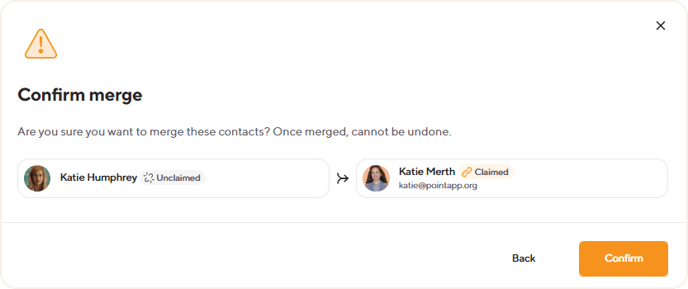
2. Contacts that cannot be merged:
-
- A 'Claimed' contact cannot be merged with contacts that have 'Invite Sent', 'Request to Join', or 'Unclaimed' status
- A 'Claimed' contact with another 'Claimed' contact that has a different email address.
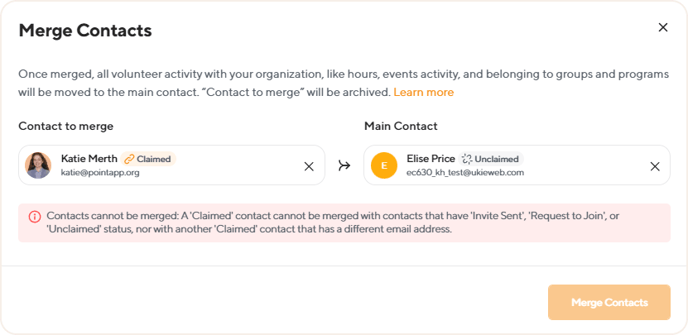
Note: This is not permitted. However, you can switch the order. An unclaimed contact can be merged into a claimed main contact.
Questions? Email us at support@pointapp.org.