How to accept network invites?
If your organization has been invited to join the POINT network, you will receive an email with an invitation. Simply log in to your dashboard to access and review the invitation.
Steps to accept an invitation to join a network (see video below):
Step 1. When you log into POINT make sure you're on the Admin View
Step 2. Then locate the invitation in the Networks section
*Only Organization owners can accept network invites
Step 3. Select "View Network Invitation" to access the invite 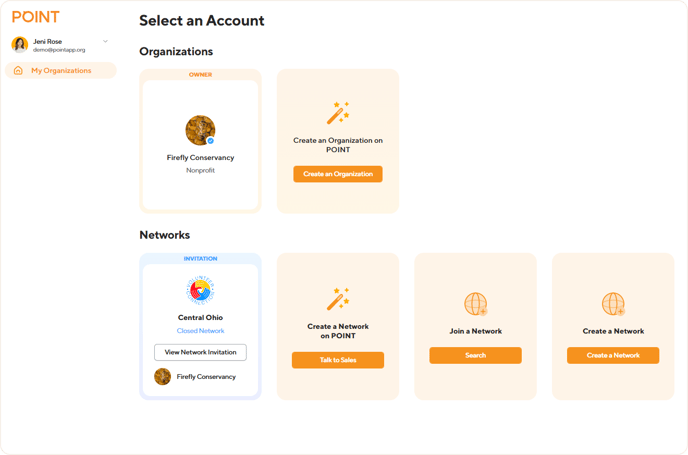
Step 4. A popup will appear with details about the network and its owner.Click on "Accept Invitation" to proceed.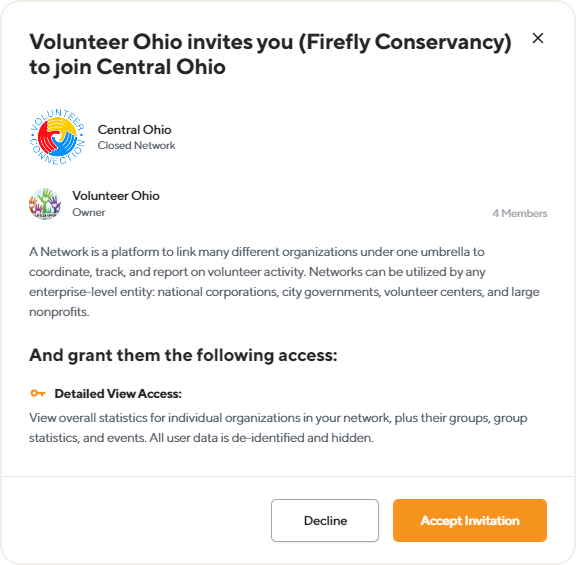
As a new member of the network, you now have access to log in, explore network details, connect with other members, and collaborate to make a positive impact with organizations in your city.
How to accept a network invite:
Would like to learn more about the network?
Questions? Email us at support@pointapp.org.