What's a Program?
Programs are a Pro feature that allows nonprofits to separate volunteers, events, reports and admins into different internal organization initiatives.
Why use the Program Feature?
Are you an active organization that creates many events and want to manage these events and volunteers more productively? Does your organization have multiple areas for service activities, and you want a better way to organize your data? You can use programs on POINT to combine events under any topic or tag.
For example, a food access nonprofit could make one program for “Food pantry events”, and another program for “Homeless outreach meal deliveries”. You can also use programs for a series of events, such as multiple events during your autumn festival, or planning meetings for a big fundraiser for homeless animals.
Programs allow your organization to:
- Create an unlimited number of programs
- Add events and volunteers to the program
- Create and manage unlimited subprograms
- Admins can independently manage hours for volunteers within a specific program
- Assign certain admins to receive notifications per program
- Create integrated website pages for different programs (using our iframe embed code)
- Separate reporting by programs
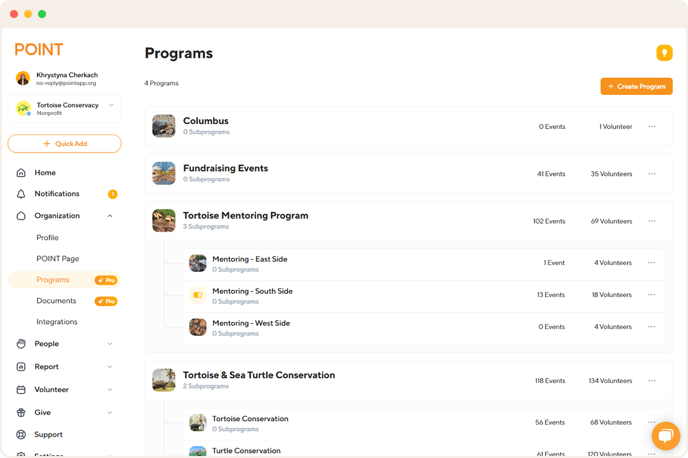
What POINT Plans Include Programs?
Programs are included in the POINT Pro and Core Legacy plans.
- What is POINT Pro? Pro is a paid POINT subscription for organizations that want additional features not found on our free Core plan, such as: Program Management, Ongoing Events, Document Storage, and more cool features. Learn more about the Pro plan here.
- What is Core Legacy? Core Legacy plans are for organizations that created a POINT account before we launched our Pro offering, and therefore may have already created programs but have not yet upgraded to the Pro plan. This is not available to Core plan members who signed up for POINT after we launched Pro in 2022.
If you currently have POINT Core, you can upgrade your organization to our POINT Pro plan at any time. Just go to your left side menu and click “Settings” then “Subscription”. Once you do, you will have access to programs on POINT. This is available to organization account types—nonprofit and governmental. For other types of organizations - school, business, religious, programs are available with a default Customer plan.
Note: You must be an account owner for your organization in order to add/update the billing information and subscribe to Pro. If you are an admin, simply ask an account owner to also make you an owner. You can see who is an owner and an admin for your organization by going to the left menu and clicking “People” then “Admins”.
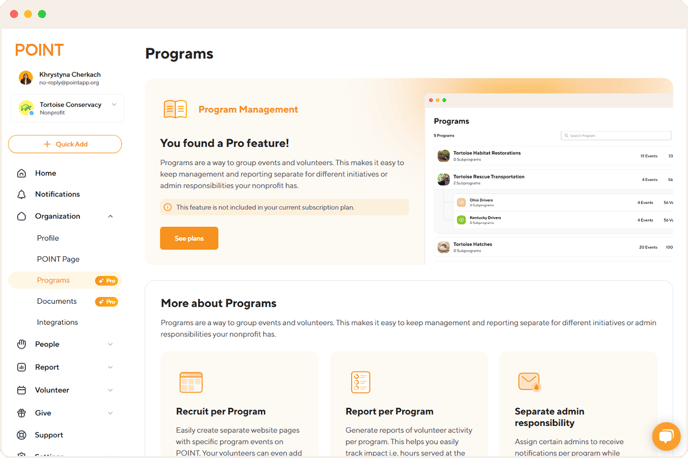
Questions? Email us at support@pointapp.org.