How do I unclaim a Contact Profile?
If a Contact Record is linked to a Volunteer Profile, admins have the option to unclaim the Volunteer Profile.
Once unclaimed, the volunteer activity of the contact and volunteer will be recorded separately. The contact record will remain in the organization's account, but the volunteer will no longer be linked to that contact record.
How you can Unclaim a Contact Profile (see video below):
- Go to the contact profile
- Hit “Actions” in the upper right hand corner, and select "Unlink"
- The result of the "Unclaim" action
- the contact with the status "Unclaimed" remains in the organization
- the user is no longer connected to the organization.
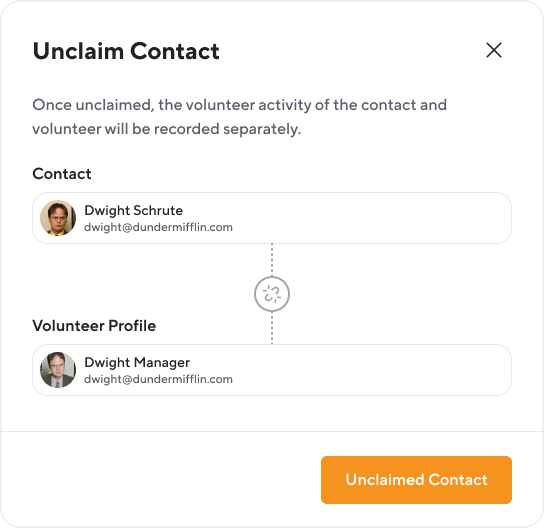
How you can Unclaim a Contact Profile:
Note: If the user signed up for an event before being "Unclaimed" and their attendance status changes after the "Unclaim," they will still be notified about the change in event status.
Questions? Email us at support@pointapp.org.