How to share and recommend events to your students
See a cool event on the POINT app that your students will love? Recommend it to them! When you recommend an event from your dashboard, it will show up on the top of your student’s app feeds so they’ll see it right away. You can also share the event link via email, social media, or your online classroom!
How to Share a Nonprofit Event
It’s super easy. Go to your nonprofits events list > click the event you want to share > click the grey “Share” button. A link will pop up and you can copy that and post it on social media, send it via email, or share it on your online classroom.
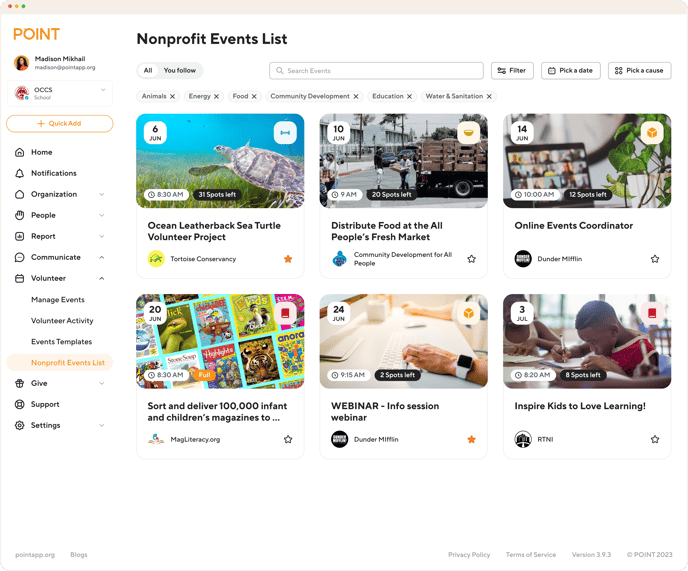
How to Recommend a Nonprofit Event
Also super easy. Go to your nonprofits events list > click the event you want to recommend > click the empty star. When the star fills with gold, the app recommends and pushes it to your students and will show the event link at the top of their feed.
.png?width=688&height=571&name=Frame%20539%20(1).png)
Questions? Let us know! support@pointapp.org