You can filter information by groups under Volunteer Stats, Volunteer Activity, Donation Activity and Volunteer Hours.
In the Group page:
POINT gives you basic lifetime group details on the group home page. These details include number of members, number of events, number of total hours, the volunteer hour worth the group has contributed as well as the total donations the group has contributed. Because this page cannot be searched by date range we recommend diving into other pages to find the information you're looking for.
To access a group page:
Step 1. On your admin dashboard on the lefthand side, click “People”.
Step 2. Select "Groups"
Step 3. Click on the group
For Volunteer Reports per group:
Step 1. On your admin dashboard on the lefthand side, click “Report”.
Step 2. Select "Volunteer Stats"
Step 3. On this Volunteer Stats page you can filter by just the group data you need under “Select Groups”.
Once selecting the group, the report will automatically populate the correct information.
If you want to export and download the data as a PDF file, just click "Export” in the upper right corner. The file will download to your device or browser.
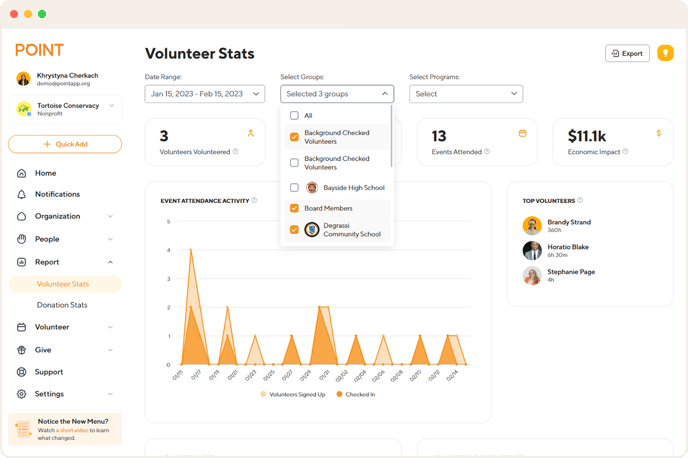
For Volunteer Activity data per group:
Step 1. On your admin dashboard on the lefthand side, click “Volunteer"
Step 2. Select "Volunteer Activity" in the Volunteer submenu
Step 3. To run the volunteer activity just for a group select the group in the drop down menu labeled "Show Activity for" at the top. 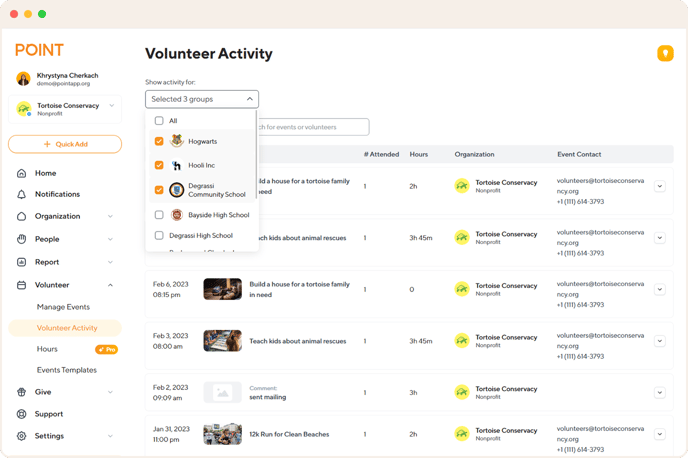
For Volunteer Hour data per group:
Note: Hours is currently a Pro feature. To access the Hour page, upgrade to Pro,
Step 1. On your admin dashboard on the lefthand side, click “Volunteer"
Step 2. Select "Hours" in the Volunteer submenu
Step 3. To run the volunteer hours just for a group select the group in the drop down menu labeled "Selected Group" at the top. You will also have the ability to select programs, date ranges and hours entry sources (for example: volunteer self submitted hours verses hours added by admins).
Questions? Email us at support@pointapp.org.