How do you add, edit and delete subprograms?
Need to make changes to your subprograms? See how you can easily create, edit, and delete them below.
There are two ways to create a subprogram:
How to add a subprogram from a parent program (see image below):
- Go to your left side menu and click “Organization” then “Programs”.
- Find the program you want to create a subprogram for, and click it to be taken to the Program Details Page.
- Click on the “Subprograms” tab under the stats, and click “Create a Subprogram”
- Add a name, description, photo, and documents if you want. The parent program and color will already be selected.
How to add a subprogram from a parent program:
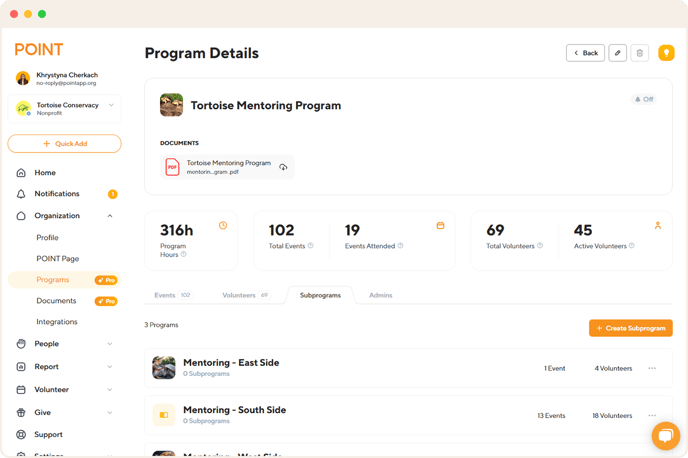
How to add a subprogram from the Create Program form (see image below):
- Go to your left side menu and click “Organization” then “Programs”.
- Click the orange “+Create Program” button.
- Fill in your subprogram information and select a parent program, then click “Create Program”.
How to add a subprogram from the Create Program form:
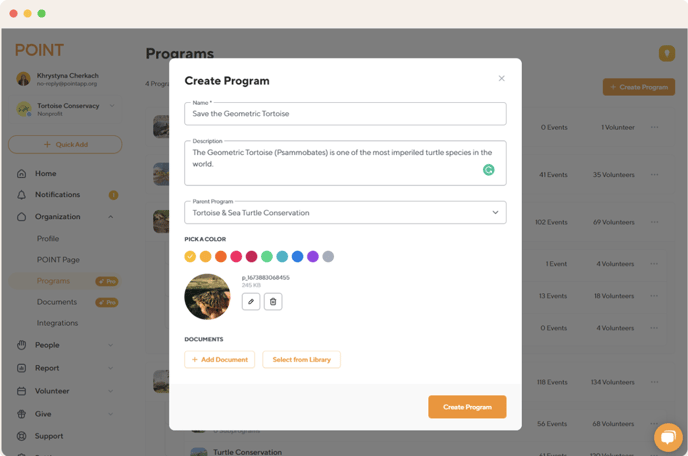
In both cases, the subprogram will become part of the parent program, and its data will be included in the parent program’s stats and displayed accordingly.
*Note: You can create as many subprograms as you want, and even a subprogram can have its own subprograms!
How to edit a subprogram (see video below):
- Go to your left side menu and click “Organization” then “Programs”.
- Select the subprogram you want to edit
- On the Program Details page, click the pencil button to edit it. Make any changes necessary and save it by clicking the "Update Program" button. When editing a subprogram, you can also change the parent program.
How to edit a subprogram:
How to delete a subprogram (see video below):
- Go to your left side menu and click “Organization” then “Programs”.
- Select the subprogram you want to delete
- On the Program Details page, click on the trash can button to delete. You will need to confirm your actions by clicking "Delete program".
How to delete a subprogram:
*Note: A subprogram cannot be deleted if there are volunteers with confirmed hours for events included in that subprogram or its subprograms.
Questions? Email us at support@pointapp.org.