We know that volunteers are crucial to your work which is why it's super easy to add a volunteer to a program or subprogram.
Program volunteers are volunteers who are subscribed to program events. By adding a volunteer to a program, they automatically are subscribed to all events posted for that program. These events will show up at the top of their POINT feed. The instructions for both programs and subprograms are the same.
Adding a volunteer (see video below):
Step 1. Go to the left menu and click “Organization” then “Programs”.
Step 2. Find the program you want to add volunteers to, and click it to be taken to the details page.
Step 3. On the Program Details page, go to the “Volunteers” tab and hit “Actions” in the upper right hand corner.
Step 4. Click “Add Volunteer to Program”.
Step 5. From here, search using their name or email and select the volunteer(s) you need. Click “Add” and they will be added to the program.
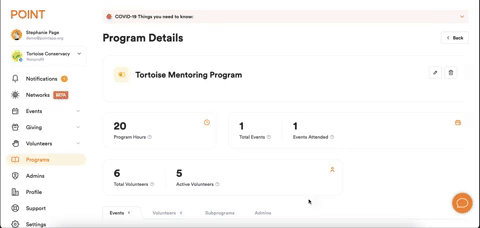
Removing a volunteer (see image below):
Step 1. Go to the left menu and click “Organization” then “Programs”.
Step 2. Find the program you want to remove volunteers from, and click it to be taken to the details page.
Step 3. On the Program Details page, go to the “Volunteers” tab and find the name of the volunteer you want to remove.
Step 4. Hit the grey and white “Actions” button in the row for the desired volunteer, then click "Remove from program". You will need to confirm your actions by clicking “Delete Volunteer” in the popup.
Step 5. If you want to delete several volunteers at the same time, check the boxes next to each of their names, and then click the orange “Actions” button in the top right corner. Click “Delete volunteers” and confirm your actions in the popup.
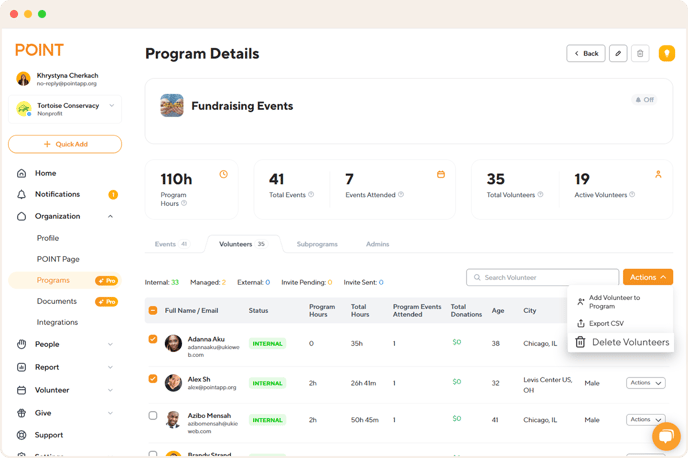
Questions? Email us at support@pointapp.org.