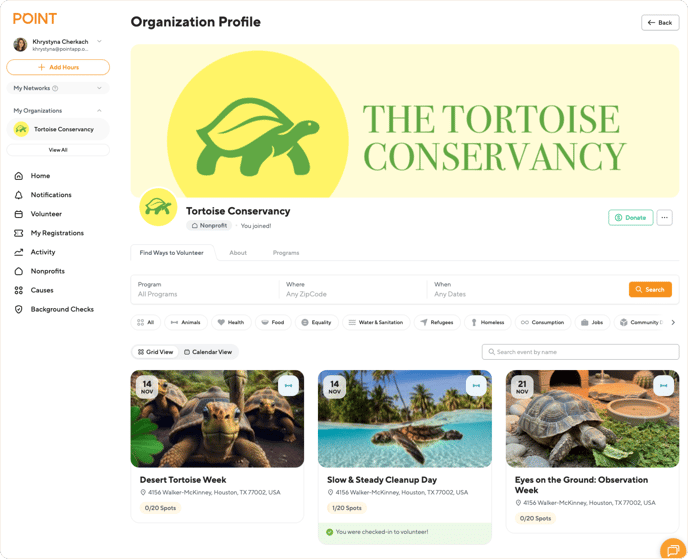Add your GoFundMe Pro donate button to your organization's POINT page.
How does GoFundMe Pro + POINT integration work?
Our integration allows you to link a donate button hosted from your GoFundMe Pro account on your organization's POINT profile. This allows you to convert your volunteers into donors while streamlining all of your fundraising efforts and data within your GoFundMe Pro account.
Your POINT organization profile supports displaying a single donate button connected to one specific GoFundMe Pro campaign.
About GoFundMe Pro
Reach your online fundraising goals with branded campaigns, intelligent tools, and donation forms—all on GoFundMe Pro.
How do I set up the GoFundMe Pro integration?
- If you already have an account with GoFundMe Pro, follow the steps below to set up the integration.
- If not, sign up for a GoFundMe Pro account here! Then return to POINT to set up the integration
1. Sign into the POINT Admin Dashboard and click “Integrations” in the left menu
2. Find the GoFundMe Pro Integration option under the "Fundraising" categories, and select “View”
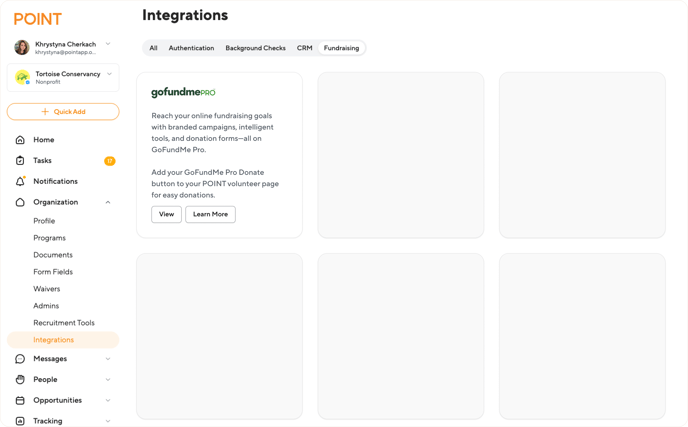
3. Toggle "Yes" next to the question "Add GoFundMe Pro "Donate" Button"
5. In a new browser tab, log in to your GoFundMe Pro account.
Navigate to the Campaigns menu, then either create a new campaign or select an existing one. From your chosen campaign’s details page, click “Edit Campaign.” 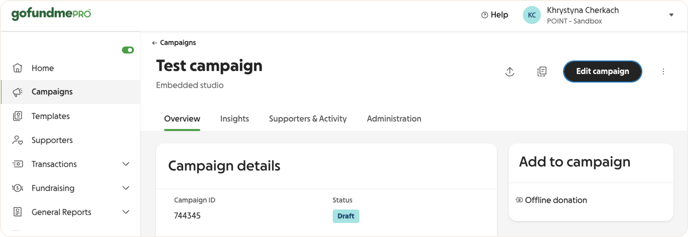
6. You’ll be redirected to the campaign’s Settings page. Select “Install” in the settings menu.
Copy the “Install snippet” code provided. 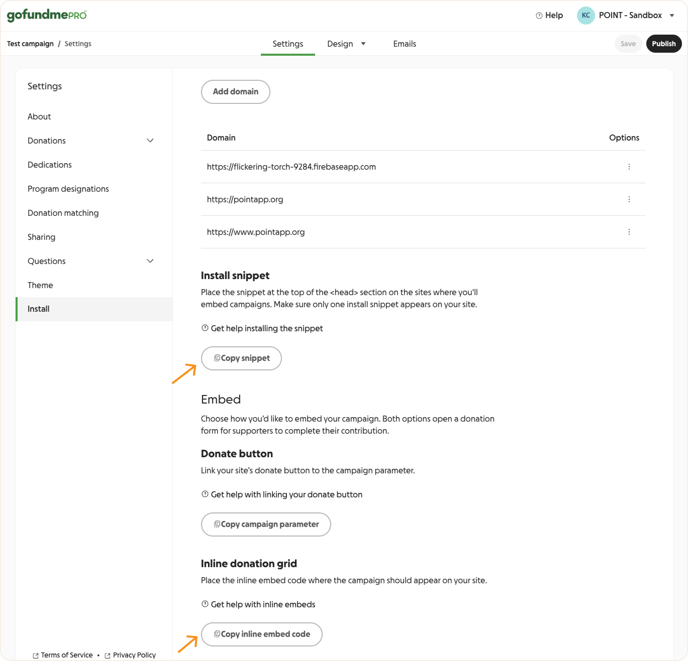
Return to the GoFundMe Pro Integrations settings page in POINT and paste your installation code to embed it.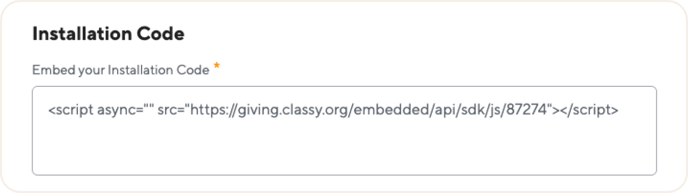
This step establishes the connection between your GoFundMe Pro and POINT.
7. Next, copy the “Inline donation grid” code from the same Install settings page in GoFundMe Pro.
Return once more to the GoFundMe Pro Integrations page in POINT and embed your donation code and click Save.
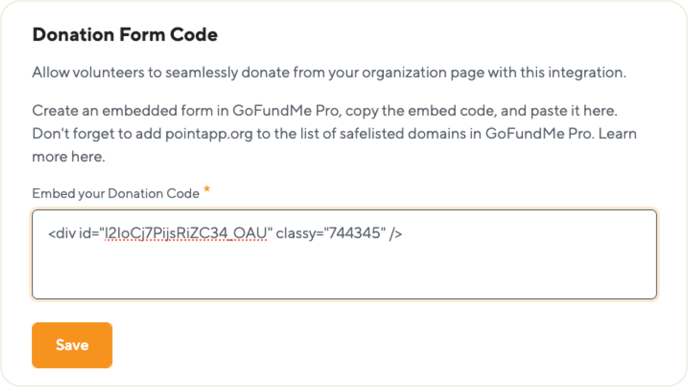
This code will display the donation form to volunteers when they click the “Donate” button on your organization’s page in POINT.
How can a volunteer donate to your organization through GoFundMe Pro?
1. Click the "Donate" button on your POINT Organization page.
The Donate button is visible on your Organization page for volunteers, as well as on your public PIONT organization page.