Givebutter Integration
Add your Givebutter donate button to your organization's POINT page.
How does Givebutter + POINT integration work?
Our integration allows you to link a donate button hosted from your Givebutter account on your organization's POINT profile. This allows you to convert your volunteers into donors while streamlining all of your fundraising efforts and data within your Givebutter account. Here's a step-by-step video of how to set the integration up.
About Givebutter
Givebutter is the most-loved nonprofit fundraising platform, empowering millions of changemakers to raise more, pay less, and give better.
Nonprofits use Givebutter to streamline their fundraising efforts by replacing multiple tools with a single platform—including donation forms, fundraising campaigns, events, auctions, donor management, email, texting, and more. What sets Givebutter apart is its transparent tip-or-fee model, allowing nonprofits to access all of these tools for free thanks to optional donor tips.
With Givebutter, you can easily add a donation widget to your website and POINT profile to start collecting contributions right away. Givebutter's online donation forms are designed with donors in mind, complete with custom branding options and the ability to suggest meaningful donation amounts. Donors can give securely using popular payment methods, including credit/debit cards, Venmo, PayPal, Apple Pay, donor-advised funds, and more. Recurring giving can also be set up to help your nonprofit secure predictable revenue with monthly, quarterly, and yearly donations.
Sign up for your free account today and experience why Givebutter is the #1 rated nonprofit software company on G2 across multiple categories, including fundraising, donor management, and nonprofit auctions.
How do I set up the Givebutter integration?
- If you already have an account with Givebutter, follow the steps below to set up the integration.
- If not, sign up for a Givebutter account here! Then return to POINT to set up the integration
Follow the steps below, to help here's a step-by-step video of how to set the integration up.
1. Sign into the POINT Admin Dashboard and click “Integrations” in the left menu
2. Find the Givebutter Integration option and select “View”
.png?width=688&height=536&name=Frame%20562%20(3).png)
3. Toggle "Yes" next to the question "Enable integration with Givebutter?"
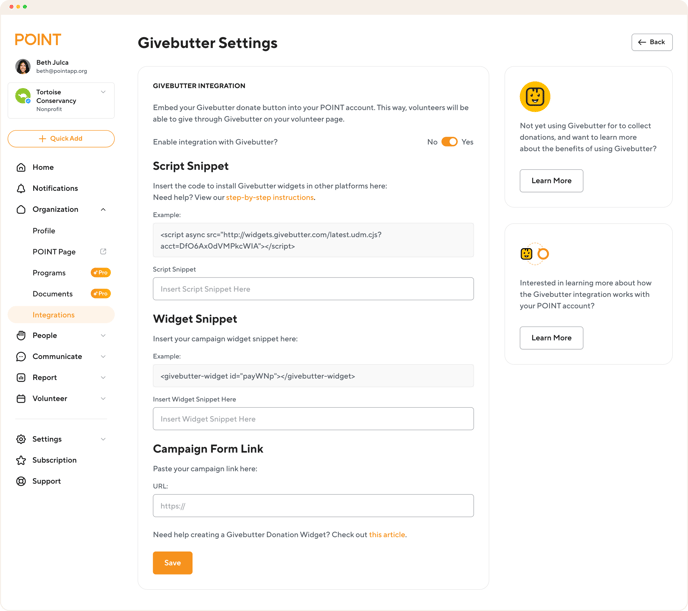
4. Now, Go to Givebutter
- Log in to your Givebutter account
- Navigate to the "Raise" section in the left-hand side menu
- Select the campaign you want to embed on your POINT volunteer page
- Select "Sharing" at the top navigation
- Then select "Widgets"
- Select "Installation", and a modal will appear. From there, choose the "I use another platform" option
- Copy the script code shown in the first step, go back to the Givebutter integration page on POINT and paste in the "Script Snippet" section and hit "Save"
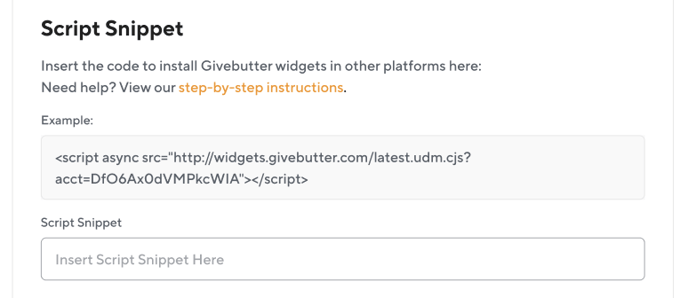
6. Next, embed the Givebutter widget
- Navigate back to the Widgets page in the Givebutter campaign editor. You will see an option to embed a Button or a Form. Click "</> Embed" under the "Form" card
- A modal will appear, copy the code at the top and go back to the Givebutter integration page on POINT. Paste the code in the "Widget Snippet" section and click "Save"
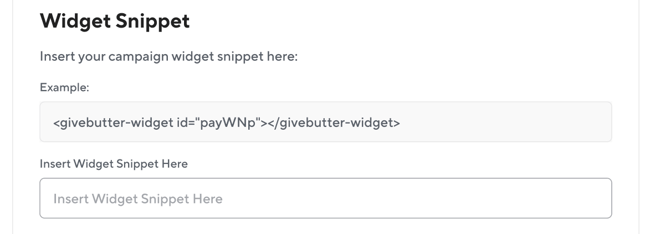
Need help creating a Givebutter Donation Widget? Please read this article How to use Givebutter Widgets on your website.
7. Lastly, find the campaign link in Givebutter
- At the top of the campaign page, copy the campaign URL
- Go back to the Givebutter integration page on POINT and paste the campaign URL in the "Form Link" section and click save
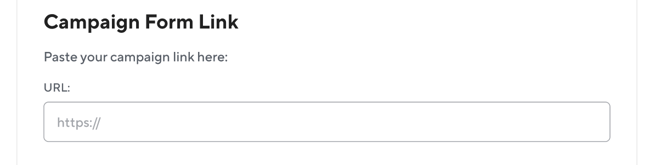
Here's a step-by-step video on how to set up the integration:
After that, a "donate" button will appear on your organization's POINT page.
How can a volunteer donate to your organization through Givebutter?
1. Click the "donate" button on your POINT Organization page
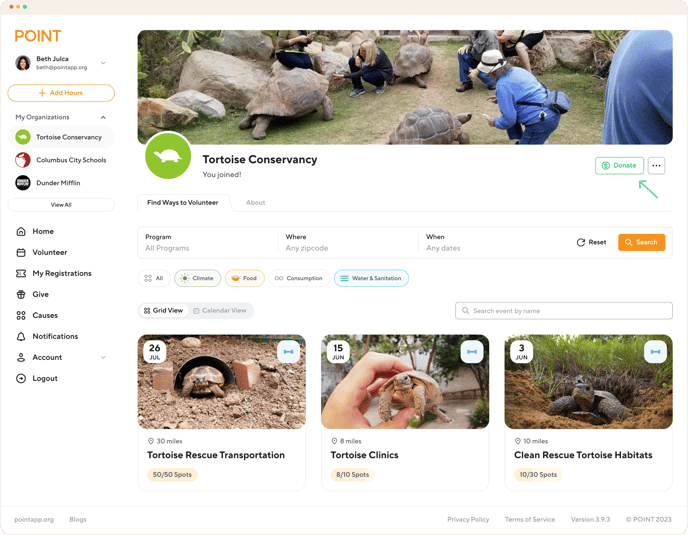
2. Then the Givebutter donation form will pop up! Your volunteers can then make one-time and recurring donations through Givebutter using their preferred payment method. Once the donation is complete, Givebutter will email a donation receipt directly to volunteers with your organization’s custom branding and thank-you message. You’ll be able to see all donations from your volunteers in Givebutter’s free nonprofit CRM, where you can track fundraising progress, manage donation data, and boost engagement over time.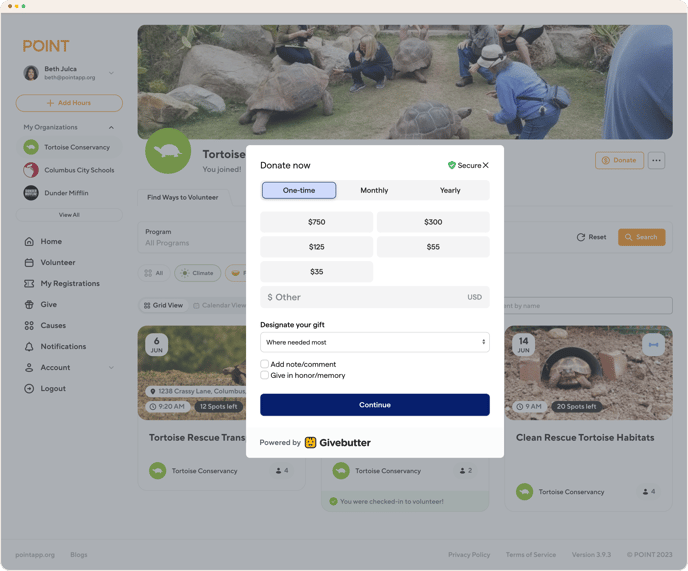
Video example of donation volunteer experience
Questions? Email us at support@pointapp.org.