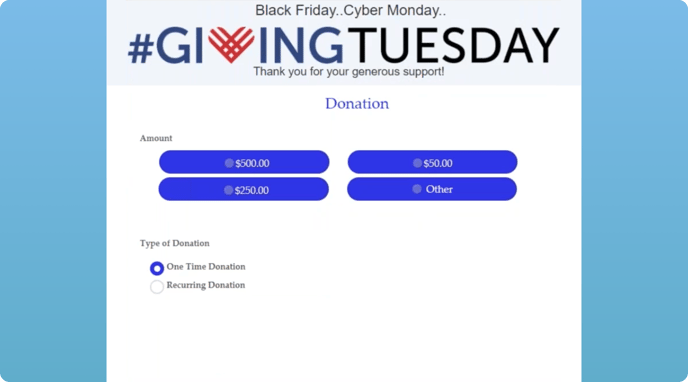DonorPerfect Integration
Send volunteer contacts and info to DonorPerfect. Also, add your "Donate" button to your organization's POINT page.
How does the DonorPerfect + POINT integration work?
We provide two integration options with DonorPerfect, and we highly recommend activating both to foster a beneficial connection between volunteering and donating. These integrations enable you to:
- Send Volunteer Activity data to DonorPerfect, which allows you to maintain a comprehensive record of volunteer engagement within the system.
- Add a "Donate" button to your organization's POINT profile, linking it directly to one of your Online Giving forms in DonorPerfect. This feature helps to convert your volunteers into donors, ensuring that all your fundraising activities are streamlined within DonorPerfect.
About DonorPerfect
DonorPerfect is a fundraising CRM with built-in donation tools to save time and reduce errors with a single payment account designed for all the ways your nonprofit fundraises. The moment a gift is received, DonorPerfect Payment Services goes to work, automatically recording gift and donor data into your system for you.
- Automatic email donation acknowledgments
- Secure encryption and tokenization
- PCI-compliant vault for safe, offsite data storage
- Learn more
How do I set up the DonorPerfect integration?
If you already have an account with DonorPerfect, follow the steps below to set up the integration.
If not, sign up for a DonorPerfect account here! Then return to POINT to set up the integration.
- Sign into the POINT Admin Dashboard and click “Integrations” in the left menu.
- Find the DonorPerfect Integration option and select “View”
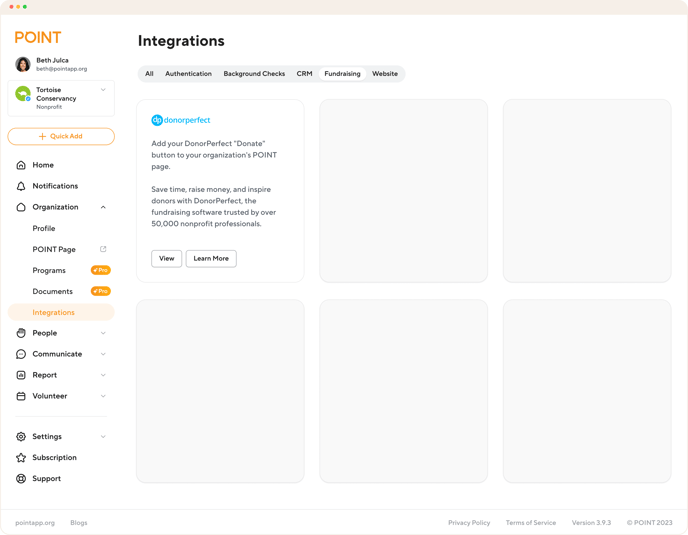
- To Send Volunteer Activity to DonorPfect. You will need to request an API token from DonorPerfect and enter it in the DonorPerfect Token field.
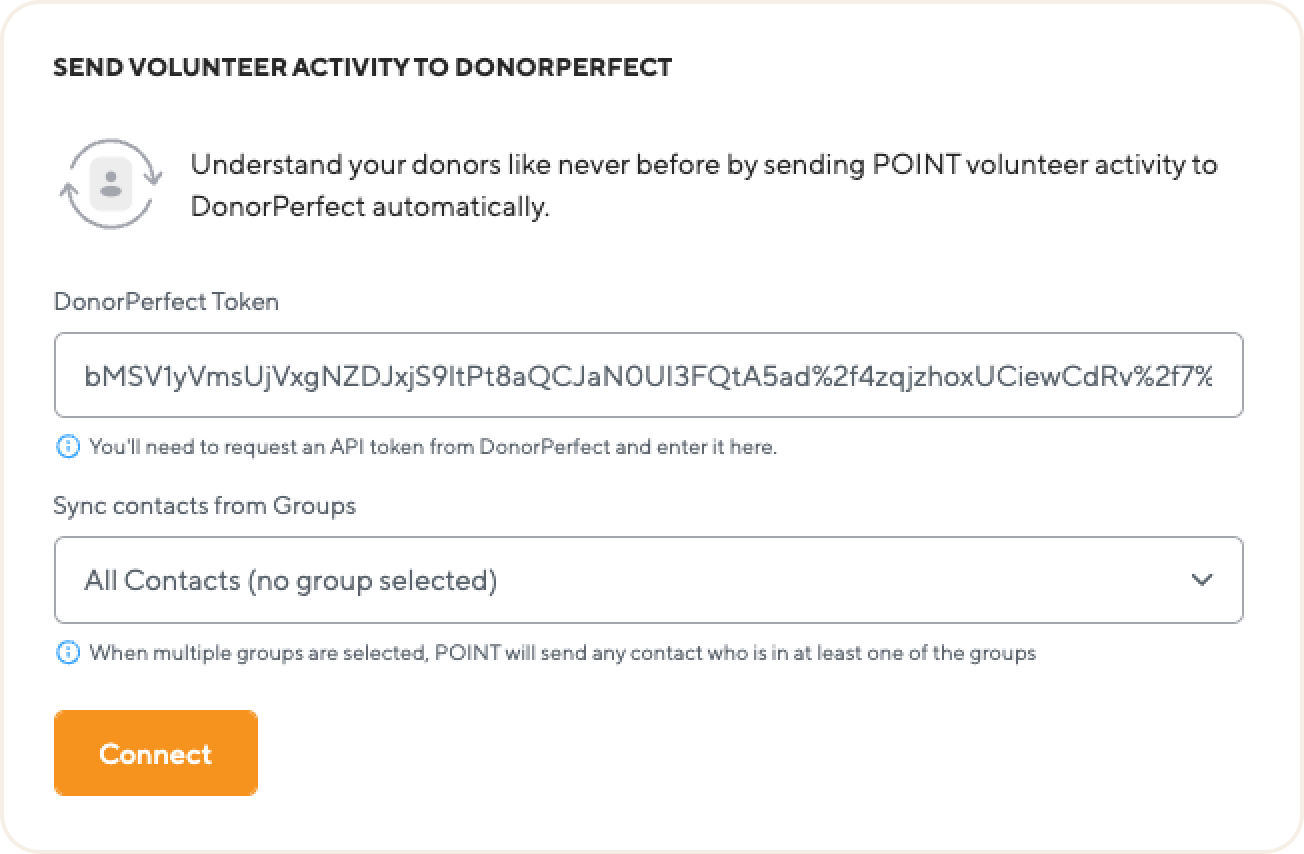
-
Choose which contacts to synchronize:
- All Contacts (default): All contacts from your POINT account will be synchronized with DonorPerfect.
- Specific Groups: Select one or more contact groups from the dropdown menu. Any contact belonging to at least one selected group will be included in the synchronization with DonorPerfect.
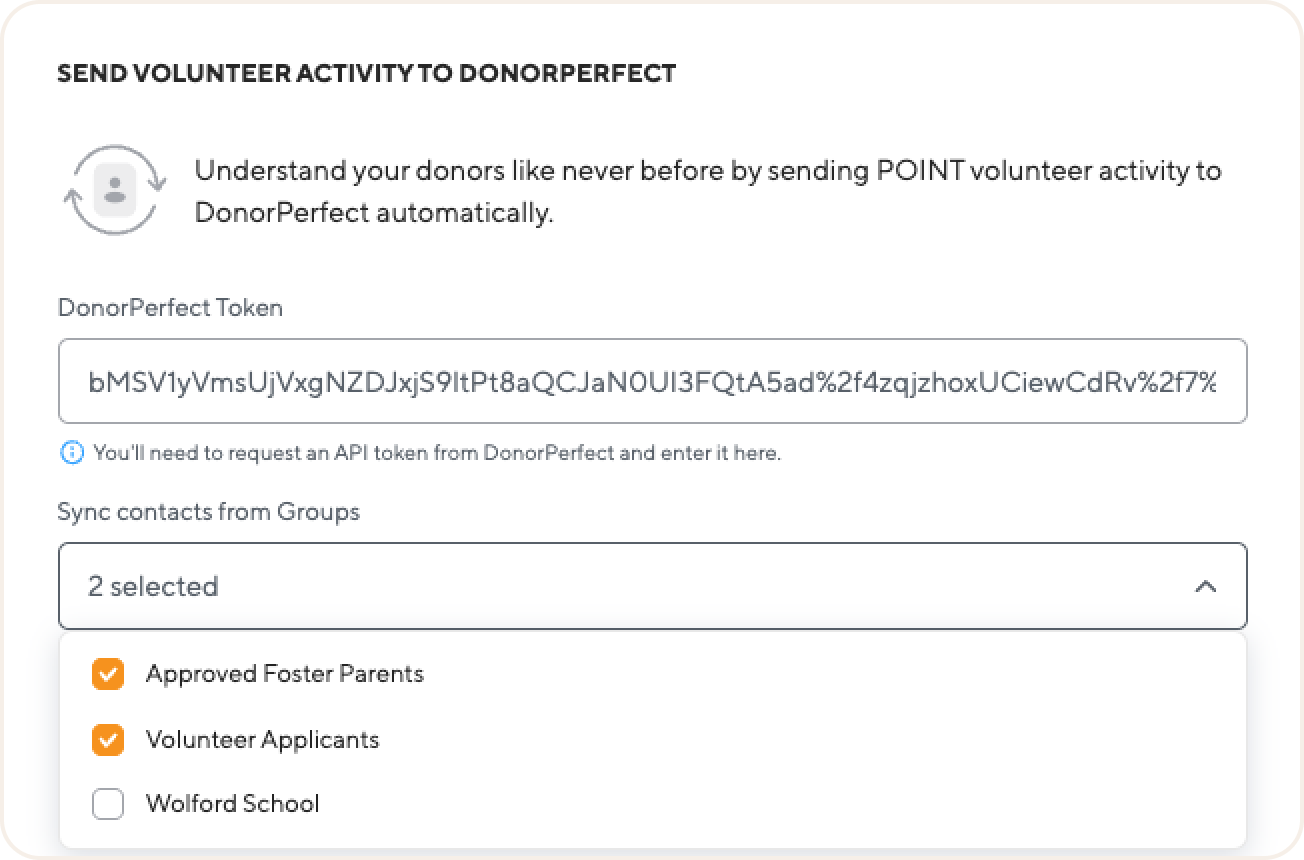
- Click the “Connect” button.
POINT automatically sends updates to DonorPerfect on contacts and volunteer hours daily.
You can view the date of the last synchronization of your contacts. If necessary, you can use the “Manually Update” button. By default, POINT will automatically update the data daily in the middle of the night.
Here’s the information that will be sent to DonorPerfect:
- Contact Details: First name, last name, email address, and zip code of the individual.
- Volunteer Hours: The total hours worked will be recorded in the OtherInfo table.
- Activity Information: The names of the program and event will be included in the “Comments” field.
How will contact information and volunteer activity appear in the DonorPerfect system?
1. Contact Details: First name, last name, email address, and zip code of the individual.
2. Volunteer Hours: The total hours worked will be recorded in the OtherInfo table.

3. Activity Information: The names of the program and event will be included in the “Comments” field.
The name of the program will be displayed, if the hours are associated with the program. If the hour are associated with the event, the program will not be displayed in comments.

For accurate synchronization, each contact should include first name, last name, email address, and, if available, ZIP code. POINT matches contacts in DonorPerfect using the following priority:
1. Email + First Name + Last Name + ZIP Code (if provided)
2. Email + First Name + Last Name
3. Email only
If a match is found, the record is updated. If not, a new contact record is created in DonorPerfect. If there is no email address, POINT will attempt to match using First Name + Last Name + ZIP Code. If no match is found, a new record is created.
How can I add a "Donate" button to my organization's POINT profile?
- Access the "Donate" button section on the DonorPerfect Settings page. Switch the toggle to "Yes" for the option labeled "Add DonorPerfect 'Donate' Button." This action will display the updated view.

- Now, Go to DonorPerfect
- Find or create an Online Giving Form. See examples here.
- Go to "Sharing" and copy the URL
.png?width=688&height=347&name=Frame%20534%20(1).png)
- Find or create an Online Giving Form. See examples here.
- Return to POINT (the same page where we just left off) and paste the link in the field and save.
If you forgot how to get to the DonorPerfect Integration Settings page go to: Organization > Integrations > DonorPerfect Integration.
After that, a "Donate" button will appear on your organization's POINT page.
How can a volunteer donate to your organization?
1. Click the "Donate" button on the POINT Organization page
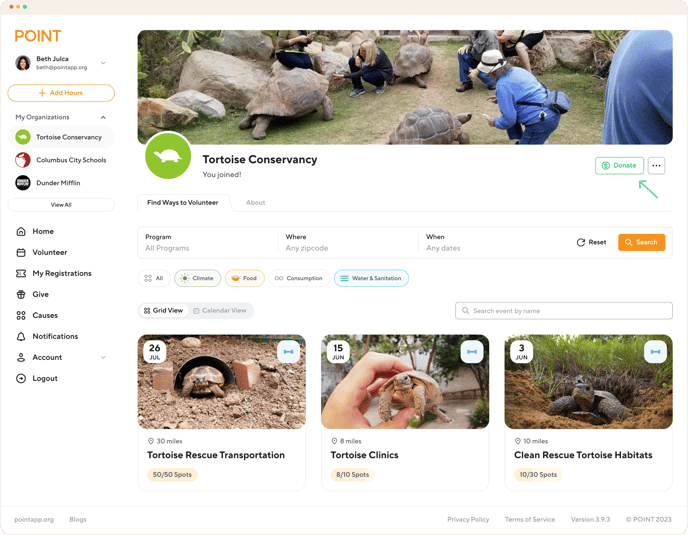
2. Click the "Take me to DonorPerfect" button on the following popup.
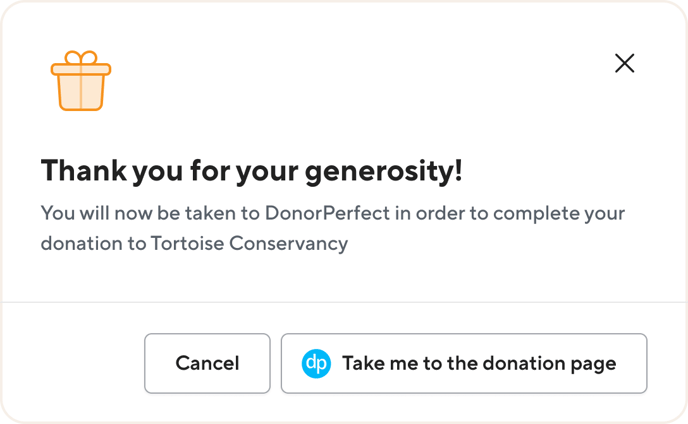
3. The volunteer will be redirected to DonorPerfect Payment Services where they can donate.
View an example of the "spruced up" version of the DonorPerfectOnline Giving form