Donorbox Integration
Add your Donorbox "Donate" button to your organization's POINT page.
How does Donorbox + POINT integration work?
Our integration allows you to link a "Donate" button on your organization's POINT profile to one of your online giving forms in Donorbox. This allows you to convert your volunteers into donors while keeping all of your fundraising efforts and data within your Donorbox account.
About Donorbox
Donorbox offers suite of powerful and effective fundraising tools that empowers nonprofits to bring in more funds and connect with donors on a deeper level. Their online giving form offers features such as recurring donations, tribute gifts, designated funds, and UltraSwift™ Pay, which makes giving up to 4x faster for your donors. Plus, gain access to customizable fundraising pages, peer-to-peer and text-to-give campaigns, event ticketing, in-person giving options, and more.
Donorbox supports 44+ currencies, 11 languages, and several payment methods for 50,000+ organizations in 96 countries.
How do I set up the Donorbox integration?
If you already have an account with Donorbox, follow the steps below to set up the integration.
If not, first sign up for a Donorbox account, then return to POINT to set up the integration!
- Sign into the POINT Admin Dashboard and click “Integrations” in the left menu.
- Find the Donorbox Integration option and select “View”.
.png?width=688&height=536&name=Frame%20568%20(2).png)
- Toggle "Yes" next to the question "Enable Integration with Donorbox?"
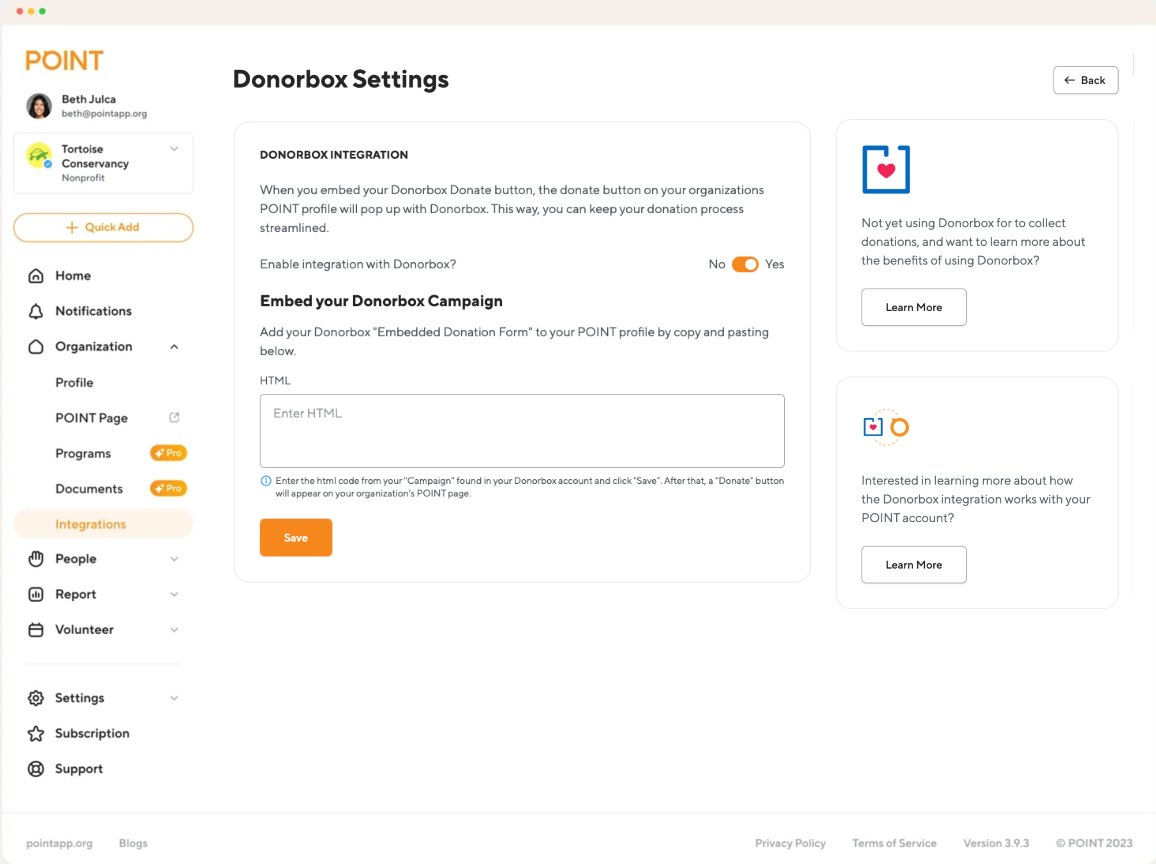
- Go to Donorbox
- Log in to Donorbox and then select the campaign you'd like to use in your POINT Volunteer page.
.png?width=688&height=326&name=image%2037%20(1).png)
- Go to the "Campaign Launchpad", choose "Embedded Donation Form", and click "Copy Code to Clipboard".
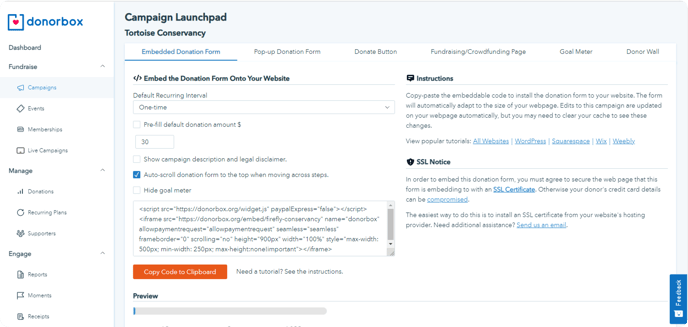
- Log in to Donorbox and then select the campaign you'd like to use in your POINT Volunteer page.
- Return to POINT Integrations and the Donorbox Settings page. Paste the HTML code you just copied from Donorbox and save.
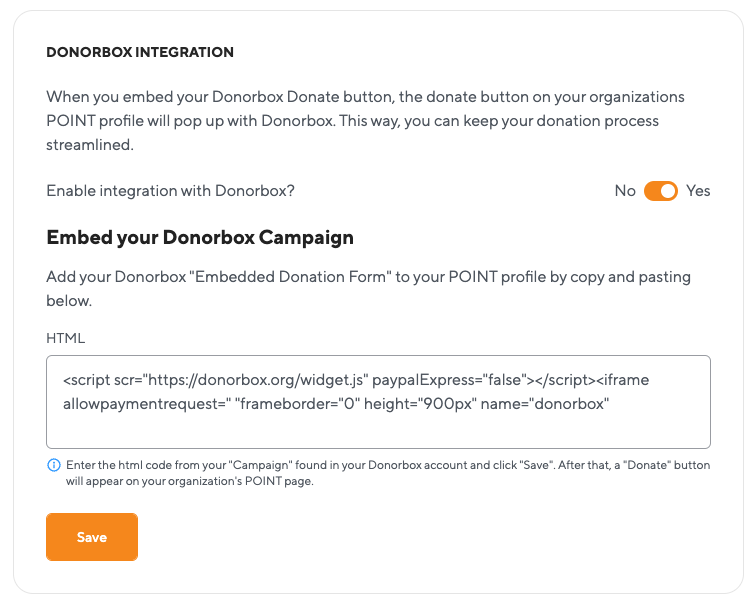
-
After that, a "Donate" button will appear on your organization's POINT page.
How can a volunteer make a donation to your organization?
1. First, click the "Donate" button on POINT Organization page
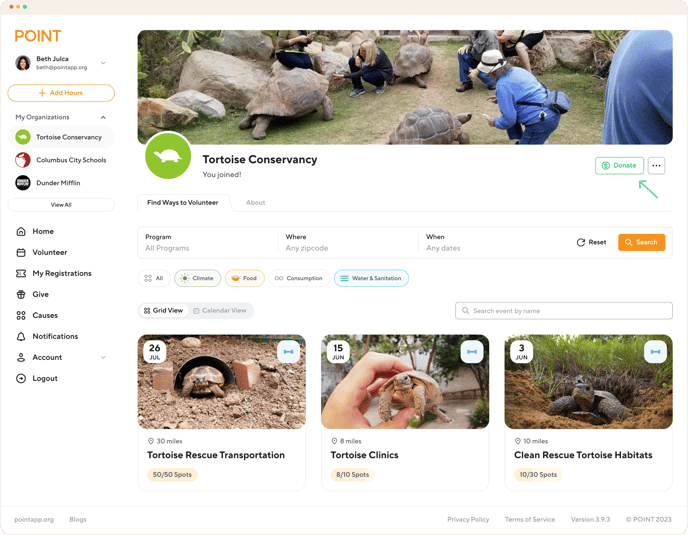
2. Then the Donorbox donation form will pop up! Your volunteers can then make donations on POINT and the transactions will be recorded on Donorbox.
.png?width=688&height=571&name=Frame%20559%20(2).png)
Questions? Email us at support@pointapp.org.