Donately Integration
Add your Donately "Donate" button to your organization's POINT page.
With this integration, POINT's all-in-one tools meet Simple, Powerful fundraising with Donately
How does the Donately + POINT integration work?
Our integration allows you to link a "Donate" button on your organization's POINT profile to one of your Online Giving forms in Donately. This allows you to convert your volunteers into donors and keep all of your fundraising efforts still within Donately. Check out this video to see how it works.
About Donately
Donately’s customizable online donation forms are the perfect tool for your online fundraising. Using their easy drag-and-drop editor, add custom fields to collect important donor information, set suggested donation amounts, accept recurring donations, various currencies, ask donors to cover any processing fees, send eCards, and more; all from one form. Learn more about Donately Forms here.
- Simple to Use and Personalize
- Multi-step and Advanced Customizations
- Match Your Brand and Site Aesthetic
- Safe and Secure
- Great Customer Support
How do I set up the Donately integration?
If you already have an account with Donately, follow the steps below to set up the integration.
If not, sign up for a Donately account here, then return to POINT to set up the integration.
- Sign into the POINT Admin Dashboard and click “Integrations” in the left menu.
- Find the Donately Integration option and select “View”
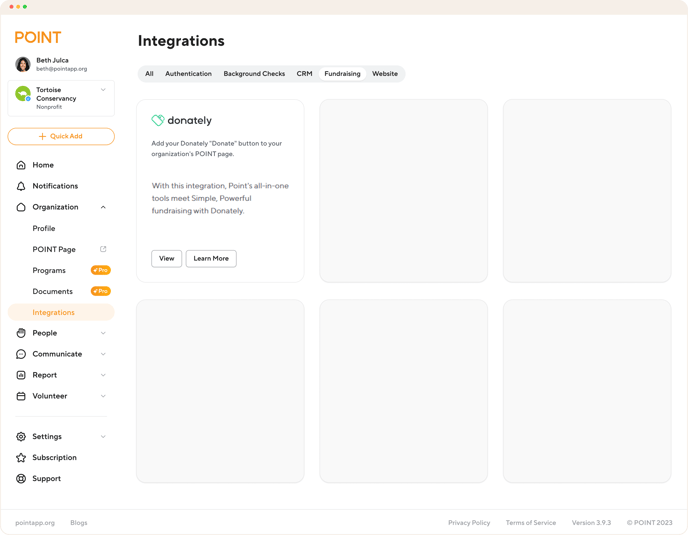
- Toggle "Yes" next to the question "Enable Integration with Donately?"
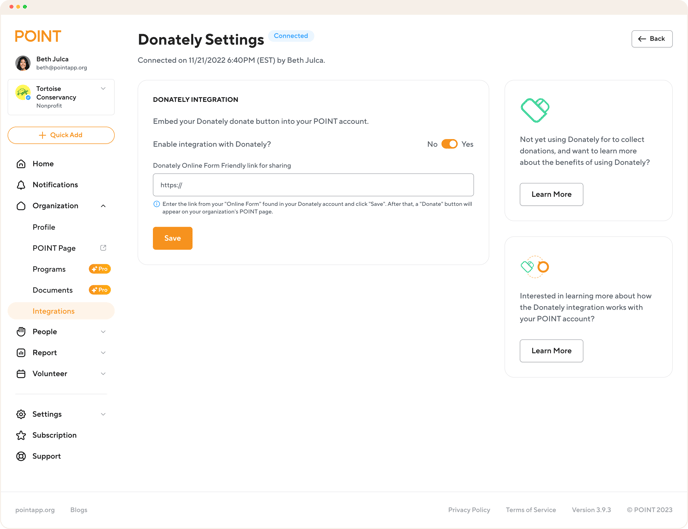
- Go to Donately’s dashboard
- Log into Donatley
- Click into your Forms tab from the left-side dashboard menu.
- Select the Donation Form you’d like to integrate.
- Once your form loads, click the Share button found in the upper right corner of your dashboard.
- Copy the link to your Donation Form.
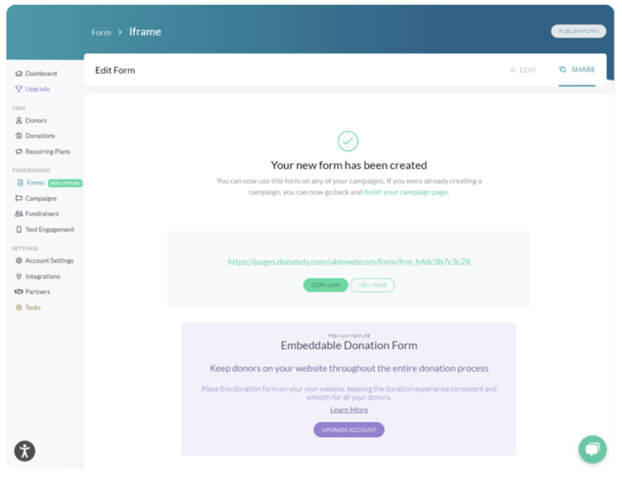
5. Return to POINT Integrations, Donately Settings page. Enter the link and click "Save".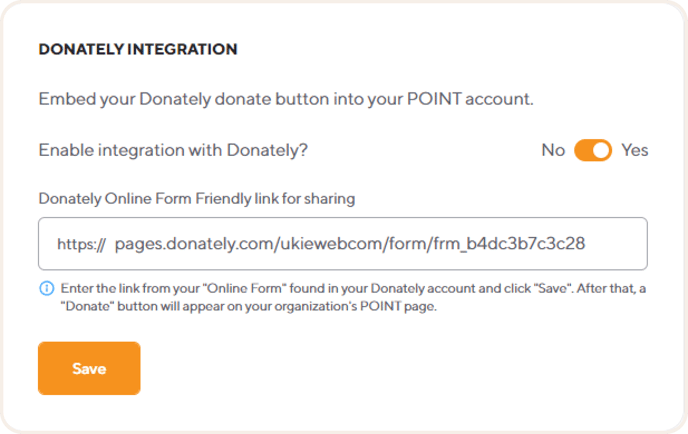
After that, a "Donate" button will appear on your organization's POINT page.
How can a volunteer donate to your organization through Donatley?
1. Click the "Donate" button on POINT Organization page
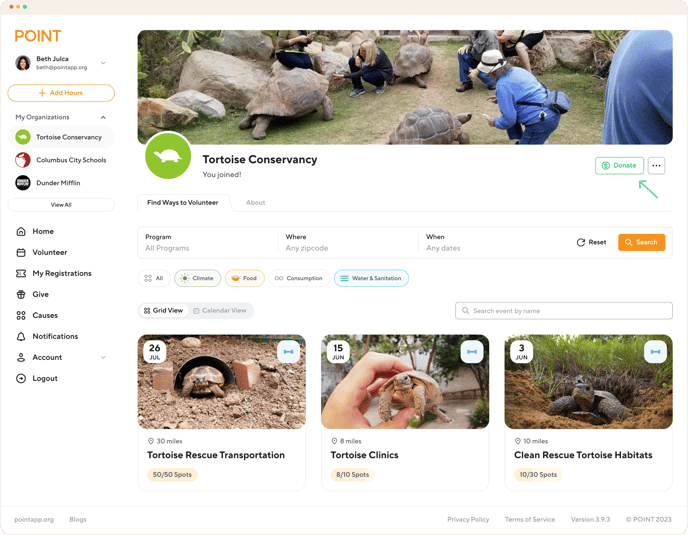
2. Click the "Take me to Donately" button on the following popup.
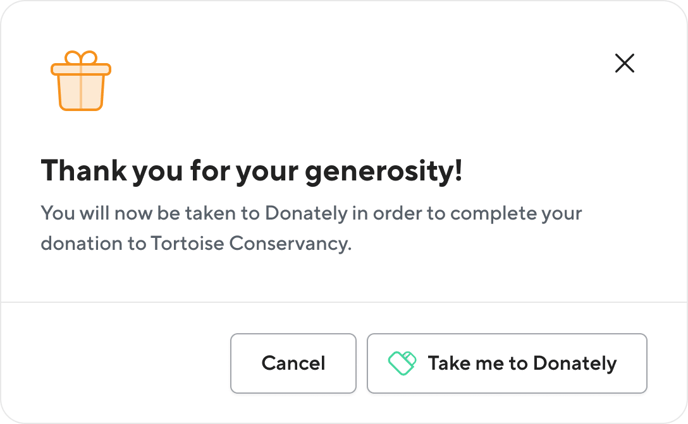
3. The volunteer will be redirected to Donately Payment Services where they can donate.
Here's an example of the version of the Donately Online Giving form
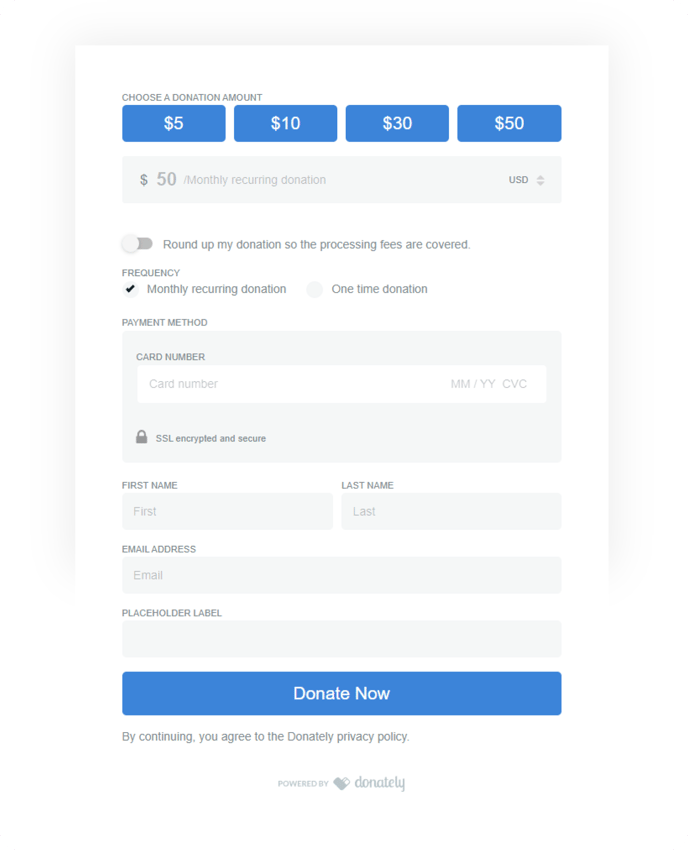
Donately Integration flow and volunteer experience (see video)
Questions? Email us at support@pointapp.org.
To learn more about the donation form, you can use Donately Help Center to chat with their helpful team.