How to Register and Check In via Kiosk (Walk-ins/New Volunteer Registration)
If you are a new volunteer and your organization has enabled the Walk-ins / New Volunteer Registration option on their Check-In Kiosk, you can create your contact profile, sign up for an opportunity, and check in—all in one place!
This functionality is crucial for first-time volunteers who arrive without prior registration.
Before You Start: Kiosk Setup
This process is only available if the organization's admin has enabled Walk-ins / New Volunteer Registration for the Kiosk.
Admins usually combine this with one or both of the following options to ensure new volunteers have immediate actions available:
-
Allow Same-Day Event Registration: Allows you to sign up for currently running shifts.
-
Non-Event Time Tracking: Allows you to "Clock In" and "Clock Out" for flexible hours outside a scheduled event.
- For Admins: Review full setup details here: How to Set Up Check-In Stations
Step 1: New Volunteer Registration
Since you do not yet have a contact profile in Organization, you will start by registering:
-
Search Failure: When you approach the Kiosk and enter your name/email, the system will not find your profile. The screen will display a message such as "We can't find you. You can Create an Account below."
-
Start Creation: Click the "Create a New Account" button.
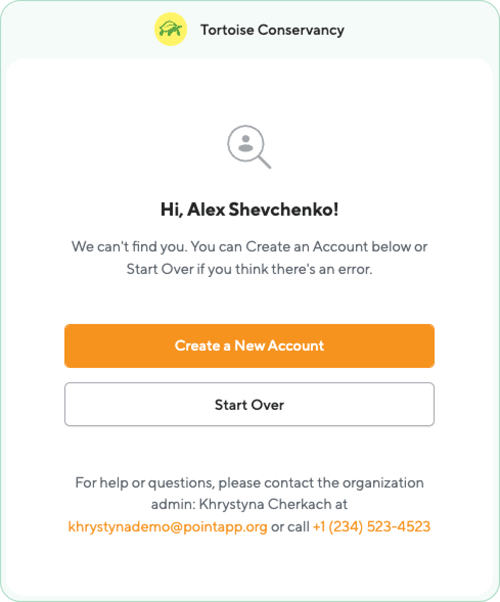
Welcome Screen Options: You will see the "Welcome New Volunteer" screen, which presents two options for registration:
-
Option 1: Scan QR Code (Recommended for Account)
-
Action: Scan the code on the screen to create an account on your smartphone.
-
Result: This is the fast track to creating a volunteer account in the POINT system and accepting the organization’s invitation automatically. This allows you to claim your contact profile in organization immediately.
-
-
Option 2: Create a New Contact Record (Basic Info on Kiosk)
-
Action: Select the "Create a New Account" button again to create a contact record directly on the Kiosk screen.
-
Required Info: You will be prompted: "We need some basic info to get you started." Enter your First Name, Last Name, and Email Address, and agree to the terms.
-
Finalize: Click "Continue."
-

Your contact record is now created with the organization. Crucially, the system sends an invitation email to the email you provided. To fully manage your volunteer history and profile, you must use that email invitation to create your POINT account and claim your contact record.
Step 2: Sign Up and Check In (Two Options)
Immediately after creating your contact record in Step 1, the Kiosk will present you with the available options based on the admin's settings:
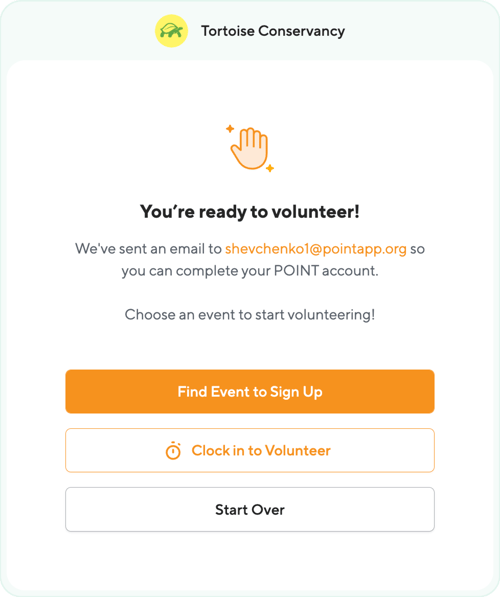
Option A: Registering for a Same-Day Event Shift
If the admin enabled "Allow Same-Day Event Registration," you will see a list of todays shifts that you can join.
-
Select Event: Click “Find Event to Sign Up”. Choose the public event and shift you’d like to volunteer for today.
-
Sign Up & Check In: You will be prompted to both sign up for the shift and check in for that specific shift simultaneously. Click the appropriate button to start recording your time for the event.
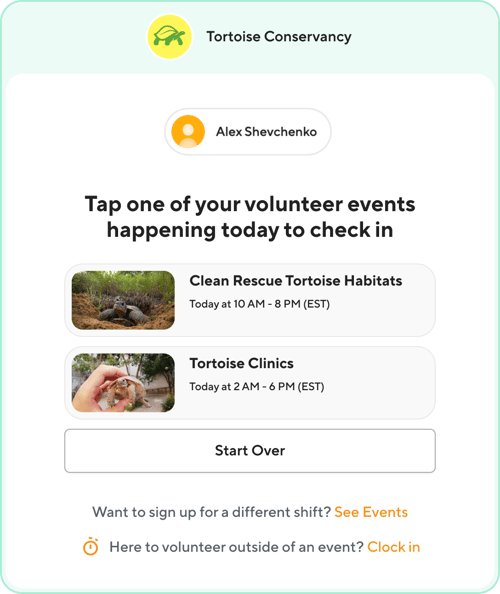
See more details on how volunteers can check in for events here
Option B: Tracking Non-Event Hours
If the admin enabled "Non-Event Time Tracking," you can immediately start tracking your flexible hours.
-
Select Clock In: You will see a button (or screen) asking you to "Clock In for Non-Event Hours."
-
Select Program (If applicable): If prompted, select the Program under which these hours should be logged.
-
Start Timer: Click the Clock In Now (<Current Time>) button.
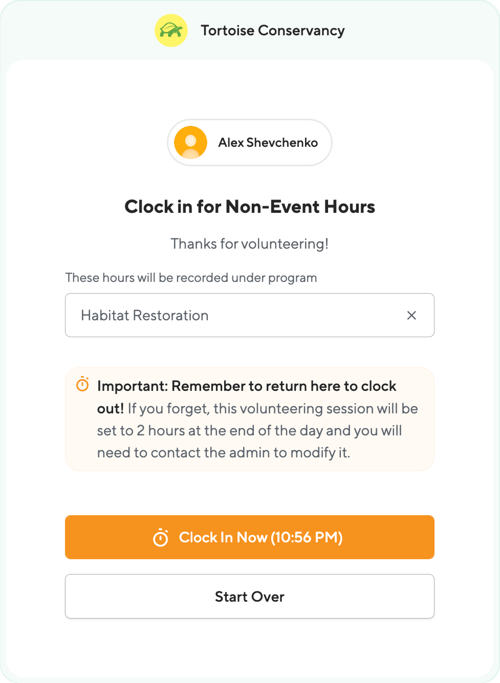
See more details on how volunteers can clock in hours using kiosk here
Important Reminders for Walk-ins
-
Clock Out is Mandatory: If you choose Non-Event Time Tracking (Option B), you MUST return to the Kiosk to Clock Out when you are done. If you forget, your session will be automatically adjusted to 2 hours at the end of the day.
-
Waivers and Questions: Depending on the event’s requirements, you may be asked to provide additional information or sign a waiver during the event sign-up process.
-
Claim Your Account: To access all features, manage your hours, and receive notifications, please check the email you provided in the Kiosk and use the invitation to create your full POINT volunteer account.