FundraiseUp Integration
Add your FundraiseUp donate button to your organization's POINT page.
How does FundraiseUp + POINT integration work?
Our integration allows you to link a donate button hosted from your FundraiseUp account on your organization's POINT profile. This allows you to convert your volunteers into donors while streamlining all of your fundraising efforts and data within your FundraiseUp account. Here's a step-by-step video of how to set the integration up.
Your POINT organization profile supports displaying a single donate button connected to one specific FundraiseUp campaign.
About FundraiseUp
FundraiseUp is a technology platform for online fundraising, designed specifically for nonprofits around the world. It allows to increase conversions to donate, enable frictionless payments, and personalize the giving experience for every donor.
1. You can find detailed installation and setup documentation in Fundraise Up Docs.
2. The Fundraise Up platform is activated by adding the installation code to POINT Integratings setting. Here are detailed instructions on how to get a unique installation code for your organization in Fundraise Up.
How do I set up the FundraiseUp integration?
- If you already have an account with FundraiseUp, follow the steps below to set up the integration.
- If not, sign up for a FundraiseUp account here! Then return to POINT to set up the integration
Follow the steps below, to help here's a step-by-step video of how to set the integration up.
1. Sign into the POINT Admin Dashboard and click “Integrations” in the left menu
2. Find the FundraiseUp Integration option and select “View”
3. Toggle "Yes" next to the question "Enable integration with FundraiseUp?" 
4. Now, Go to FundraiseUp.
- Log in to your FundraiseUp account
- Your organization’s unique installation code is displayed in the Installation section of your Fundraise Up Dashboard settings.
Detailed instructions on using the Fundraise Up installation code are here.

5. Copy Installation code and go back to Fundraise Up Integrations settings page in POINT.
Embed your Installation Code. 
This step connects the FundraiseUp integration with POINT.
6. Next, you need to insert the "Donate Form" code, which will be displayed to volunteers when they click the "Donate" button on your org page in the POINT system.
Go to the Elements menu tab. Copy the HTML code from an existing donation form or create a new element.
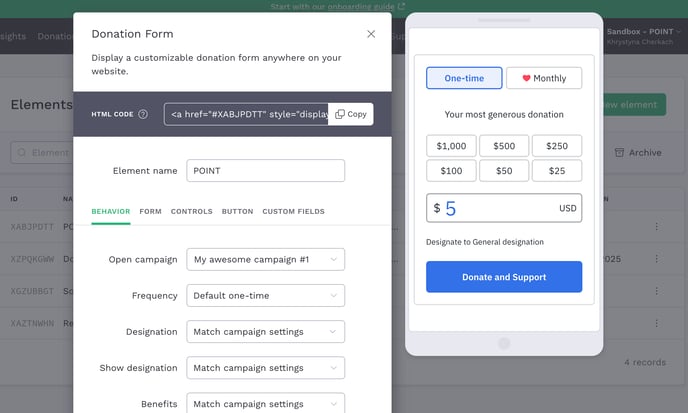
Donation Form doc. You can learn more about setting up a donation form here.
7. Embed your Donation Form Code.
Go back to Fundraise Up Integrations settings page in POINT and Embed your Donation Code and click Save.

Here's a step-by-step video on how to set up the integration:
After that, a "Donate" button will appear on your organization's POINT page.
How can a volunteer donate to your organization through Fundraise Up?
1. Click the "Donate" button on your POINT Organization page.
The Donate button is visible on your Organization page for volunteers, as well as on your public PIONT organization page.

2. Then the Fundraise Up donation form will pop up!

Questions? Email us at support@pointapp.org.